Removing an unused or a broken source.
Deleting a social media source can be done from your feed dashboard.
1. Log in to Juicer.io Dashboard.
2. Click on Social Media Sources
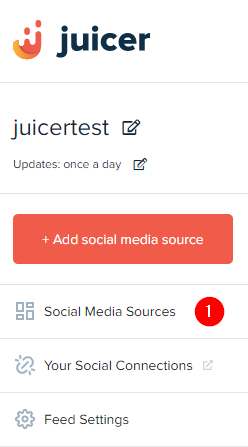
2. Expand the source you wish to delete by clicking on its name
3. Click on Delete option
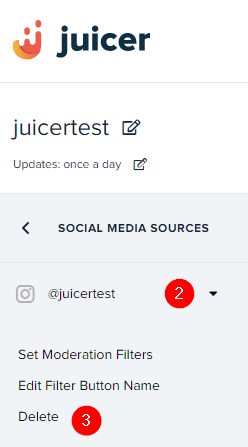
If you have any questions or need any help, please email us at hello@juicer.io.
